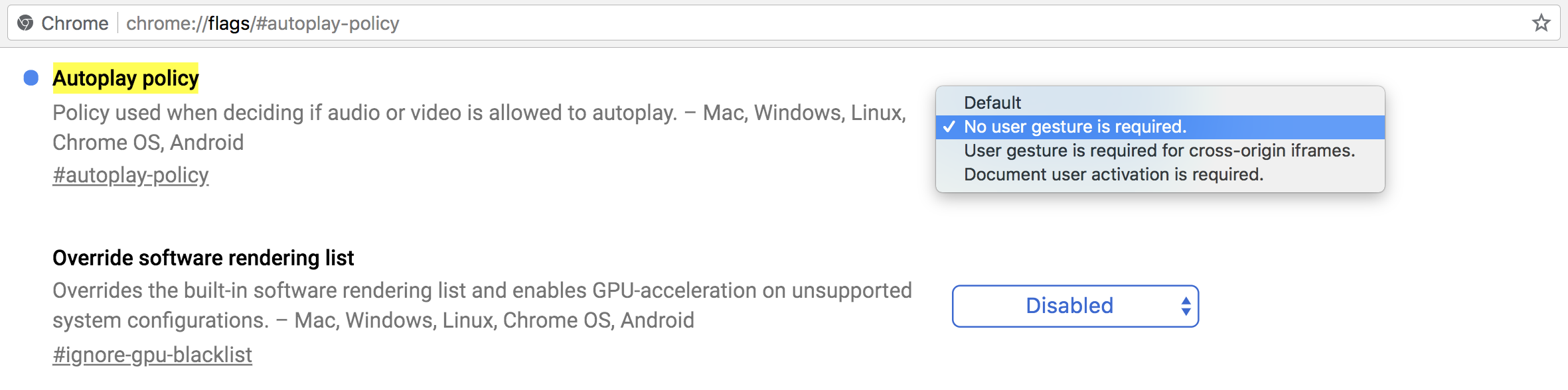Video doesn't autoplay
How to activate the autoplay for your videos?
Few months ago, Google Chrome announce its latest update and they've decided that their browser will only play a video automatically if the sound isn’t playing by default (so if the box "mute" is ticked as well).
What can I do?
You can either tick the 2 boxes: autoplay and mute, at the same time in Ludus when you want your video to be autoplayed or you can go to chrome://flags/#autoplay-policy and change the "default" behavior by "no user gesture is required". That way your video should be autoplayed and you won't need to always tick autoplay and mute boxes at the same time in Ludus.